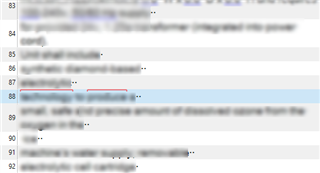While I've read the threads about trailing spaces, I can't say I had been affected before... until today. A client's PDF comes back for final proofing and there are lots of missing spaces between words. I go check the Studio file (the original file is an MXLIFF off an IDML), and see that the missing spaces match segment breaks, so I make whitespace characters visible and sure enough, there are trailing spaces in the source which I didn't even realize were there while translating the file.
I don't think this should be happening, should it? Is it a matter of the file type?
Just a few days ago a client was telling me she's been having issues with target files coming from Studio 2017 due to missing spaces, I wonder if this is the problem she's having.

 Translate
Translate