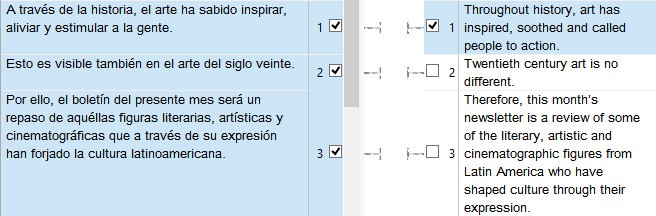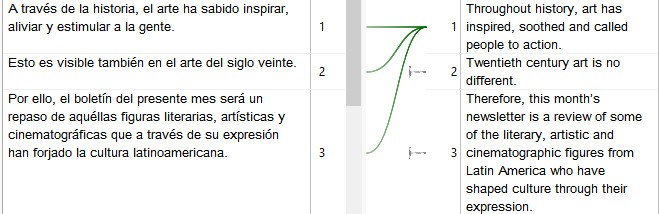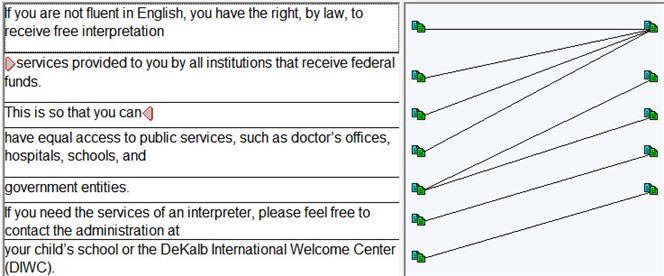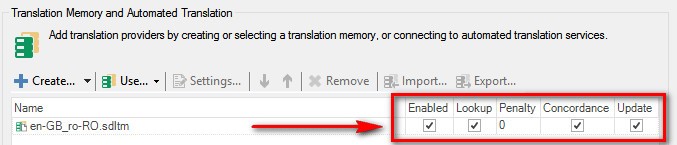Hi,
I am really new to SDL Trados 2017 and have a few things I am stuck on at moment.
1. I have ticked update box on translation memory but despite this it does not store the new translation? It stored the first one but now no more?
2. In the alignment tool, I have been trying to align and save to translation memory, documents I translated before getting Trados. In the source text side there are sometimes 3/4 segments which need to merge so as to be equivalent to one target segment. But no segments will merge on the source side, as far as I can see?
3. My laptop crashed a couple of weeks ago and had to be factory reset so I am now wondering, if that happened again, would all of the adaptive translation work in language cloud be lost as it is not saved to a USB stick or is there a way of saving it external to Trados?
Really grateful for any help you can offer.
Thanking you in advance!
Irene

 Translate
Translate