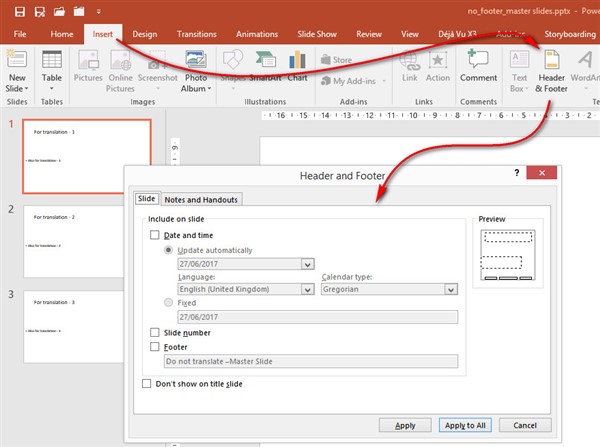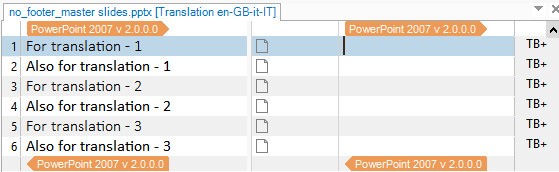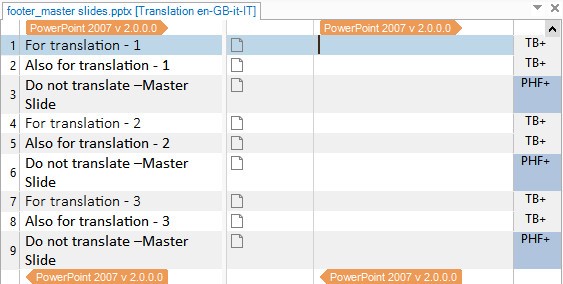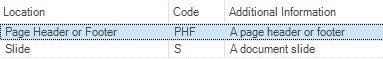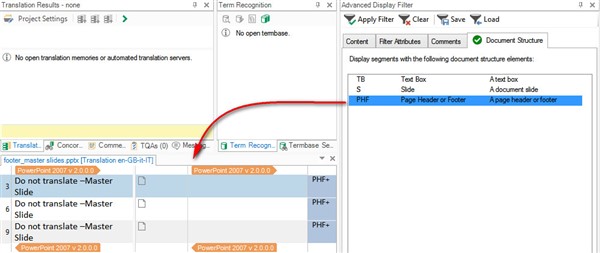Hello,
In the Options>File Types>Microsoft PowerPoint 2007-2013 I don't see this option in exclusions... but I thought I'd still ask. Maybe someone knew a way in ppt itself to prevent header/footer text that appears in every slide as part of the master from appearing in Trados.
Putting one, 7-page ppt into trados produces this: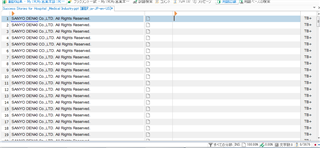
This goes down to segment 28. It's a Japanese to English translation, so that part would remain the same in the translated English document. Of course, it could be solved quickly by ctrl+ins, confirming then auto-propagating, but I was doing this for money, these repeats would have a nominal fee when I'd prefer them to be excluded.
Any thoughts?
Best regards,
Keenan

 Translate
Translate