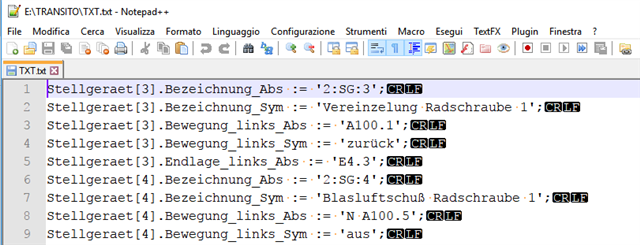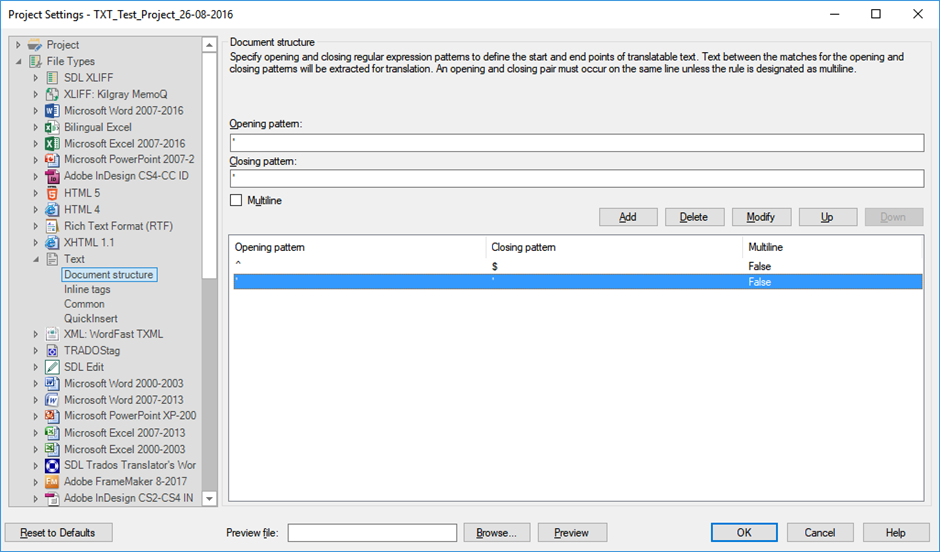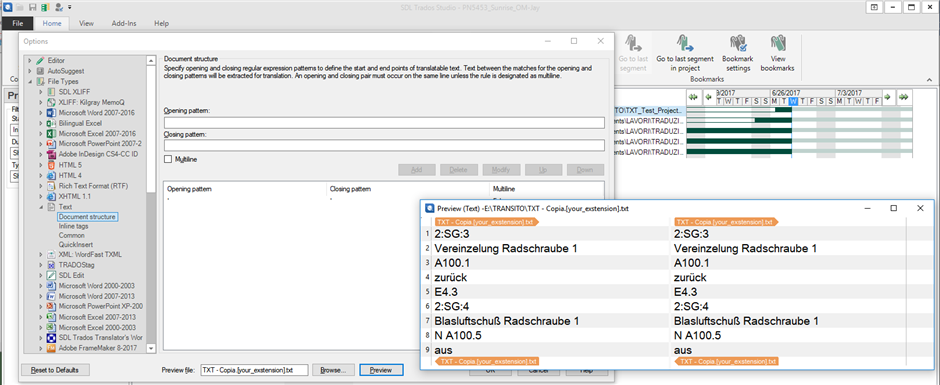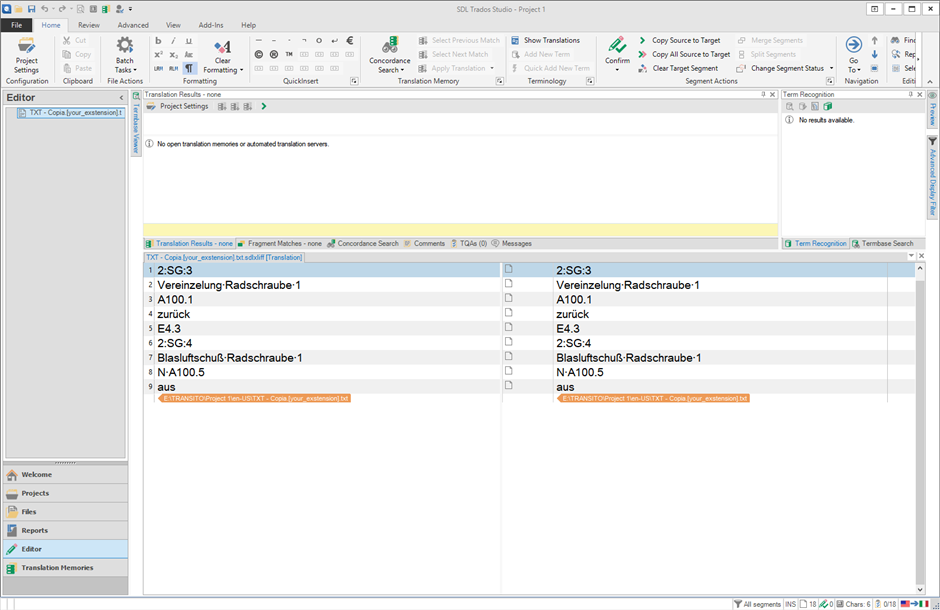Hello,
we are currently having problems, excluding strings in a .txt file when we create a new project.
The file looks like this:
Stellgeraet[3].Bezeichnung_Abs := '2:SG:3';
Stellgeraet[3].Bezeichnung_Sym := 'Vereinzelung Radschraube 1';
Stellgeraet[3].Bewegung_links_Abs := 'A100.1';
Stellgeraet[3].Bewegung_links_Sym := 'zurück';
Stellgeraet[3].Endlage_links_Abs := 'E4.3';
Stellgeraet[4].Bezeichnung_Abs := '2:SG:4';
Stellgeraet[4].Bezeichnung_Sym := 'Blasluftschuß Radschraube 1';
Stellgeraet[4].Bewegung_links_Abs := 'N A100.5';
Stellgeraet[4].Bewegung_links_Sym := 'aus';
We only need to translate the yellow text. How do we have to set the project settings, to only get this marked text?
We tried it with Document structure to define the start and the end of the text that needs to be translated with :=' for start and '; for end (but it didn't work).
We also tried to set inline tags, which also didn't work.
We appreciate every kind of help.
If you have further questions, please ask.
Best regards,
Marius Dieterle

 Translate
Translate