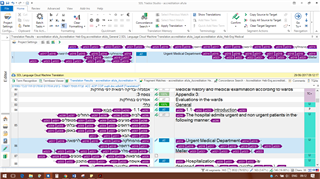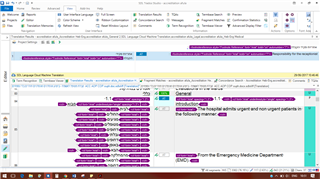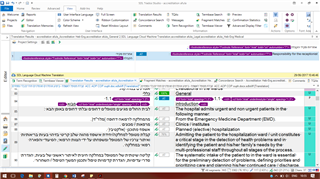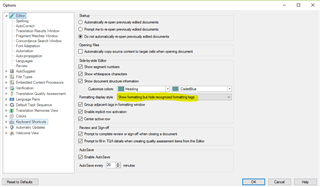Hi all
This has happened to me before - after uploading the source text to studio 2017 and opening it in the editor - the source opens with far too many tags - so if the text in the source is bolded - instead of having bold tags for a section of text every single word is tagged - making it hard to read and impossible to use language cloud or translation memory because they also come up heavily tagged. As you can see - it is ridiculous :-). Any help appreciated

 Translate
Translate