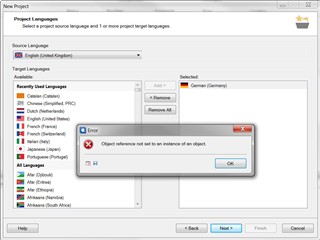Hi,
When I try to create a project in Studio 2017 based on a previous project I get the error message "Object reference not set to an instance of an object" when I reach the Project Languages window. No matter if I leave the same language combination or if I change them, I always get that message when I click on "Next".
Please see the screenshot below:
I know a workaround could be creating a template based on the previous project and then creating the new project using that template, but this was not necessary in Studio 2014 as it used to work fine back then. Besides, what's the point on having that option if it doesn't work and we have to create templates instead...
Please let me know the cause for this and how I can avoid it without having to add the template.
Thanks and kind regards,
Elisa

 Translate
Translate