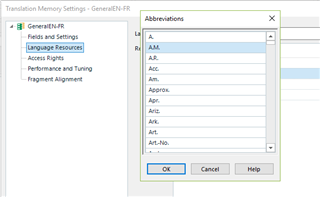Dear Studio users,
Words like Ste., P.O. Box, are usually segmented incorrectly. I normally add these to the variable list in Language Resources so that Studio would include the text following Ste. and Box after P.O. in a segment.
It appears I am doing this in the project level. Is there a way to set the variable list at the global level so that I do not need to repeat this for every new project?
Thank you.
Chunyi

 Translate
Translate