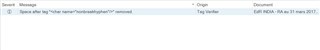Hi all,
I'm having this recurrent error message when trying to back convert some files, especially Word files:
I have found ways to "solve" the issue by reprocessing and retranslating the source file, saving the source from docx to doc, etc. but this is not the ideal situation as most of the time I end up with lose of leverage, tag differences, etc.
This is similar to other error messages that are also solved by changing the file format (docx to doc, etc.) and can be spotted doing a pseudotranslation and back conversion test before the real translation. However, this particular error is not always spotted in advance.
This happens both in Studio 2014 and 2017, and whenever I click on the error message Studio may take me to a segment where there's nothing to solve (even if I just copy source to target to make sure it's just like the original, the error persists) or it takes me to the very first line of the file: the file type definition.
Any ideas, please?
Thanks!

 Translate
Translate