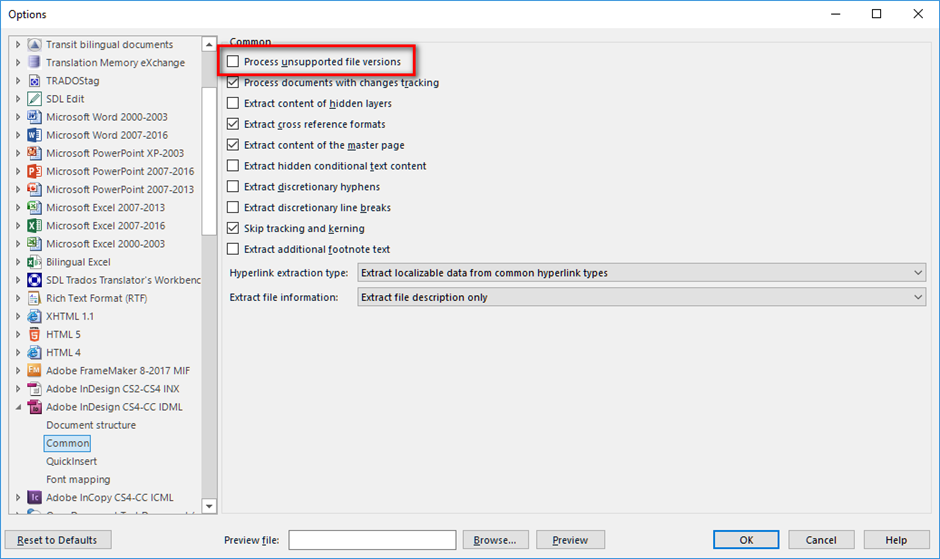Halo,
I'm unable to import any .idml file exported from inDesign 2017 CC into Trados Studio 2015 full agency version. ( I have not updated to latest service pack just yet).
I have older .idml files I exported from inDesign 2016 last year which still can be imported into Trados Studio 2015 fine.
I tried endless exports & save as .idml from inDesign but there's not many different ways one can export .idml / import .idml into Trados 2015.
Any ideas of what is causing this...? The inDesign CC 2017 I'm running is a TRIAL version, could this be the reason..? Trials have no limitation other than time limit in my understanding.
Grateful for any input
Matt

 Translate
Translate