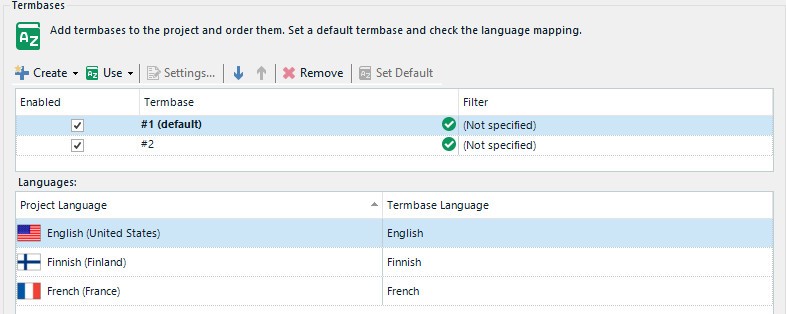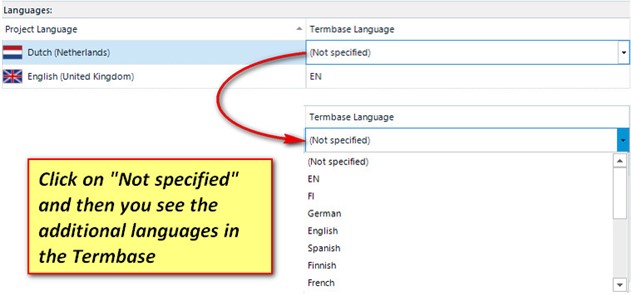I have more termbases added to a project. during editing, terms are recognized but if the termbase that contains the term is not set as default, the source terms are offered as result instead of the target terms.
The dutch translations are only shown and insertable when the AirLiquide TB is set as default. Very problematic

 Translate
Translate