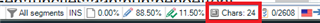Hi!
I have updated Studio 2017 to SR1 and noticed that the character count in the editor (Chars at the bottom right of the screen) no longer includes spaces. It used to count spaces in the previous version of Studio 2017. Is there a way to enable counting spaces again? This is important for length restrictions.
Please let me know if there is any way to enable this or if perhaps both the characters with and without spaces can be shown in the bottom bar.
Thanks!

 Translate
Translate