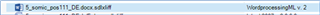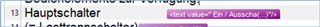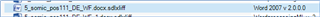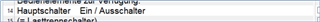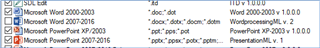Hello,
We have some difficulties with the new file type „WordprocessingML v. 2“ for Microsoft Word 2007-2016 in Trados Studio 2017. Here some examples:
- We had a project a few days ago, where a normal text, as in the first screen shot below (Word), was turned into a tag in Trados, as in the third screen shot below (Trados), and therefore was not translated by our linguist.
But when using the „Word 2007 v. 2.0.0.0“ file type by unchecking the „WordprocessingML v. 2“ in the file type’s overview before loading the document into Trados, we did not have this problem, as you can see in the screen shots below.
- Also, sometimes when we create a project using this file type, Trados won’t allow us to create a target file after finishing the translation process (error message: "This file was created using a file type definition that does not exist on your system"). We then had to uncheck this file type in the menu for Trados to automatically choose the „Word 2007 v. 2.0.0.0“ for the docx-file and pre-translate it by choosing the corresponding translated file, what also meant we had to check all the segments due to differences in tags and formatting.
To avoid this kind of additional work, we just left the „WordprocessingML v. 2“ file type unchecked for all new projects and used the „Word 2007 v. 2.0.0.0“, which worked just fine for all .docx files.
Unfortunately, with today’s Trados Update SR1, this file type is no longer available (see screen shot below).
We hoped, that maybe the „WordprocessingML v. 2“ file type was updated and fixed, so we tried the above described project once more, but still got the same “text-to-tag-problem” as before.
Is there any way we/you can fix this file type? Or would it be possible to regain the „Word 2007 v. 2.0.0.0“ file type?
Thank you in advance!

 Translate
Translate