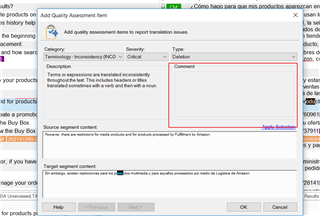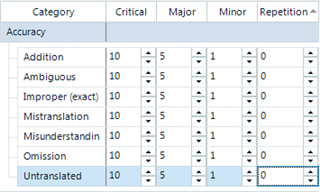I'm running a pilot on the TQA feature as an internal reviewer. I set up TQA settings at review stage by creating a template that I upload every time I receive a new project for review. However, I face a few issues that I don't know how to fix them:
1) When I make a correction and change to next segment, TQA pop-up window opens to classify error type. However, the comment section is greyed out (attaching screenshot).
How do I revert this? I'm only able to add comments when completing review/sign-off, below error graphics, as general feedback.
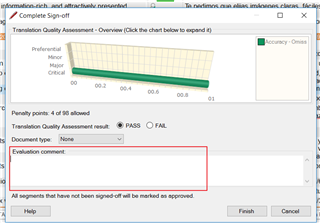
2) During review, errors repeat. How do I mark repetitions so penalties are not applid every time I found the same error? How to handle repetitions?
3) When completing my review, a bar graphics shows up (see 2nd screenshot above). Is there a way to export that graphic so I can share it with vendor? I think it's more illustrative than only the TQA final report.

 Translate
Translate