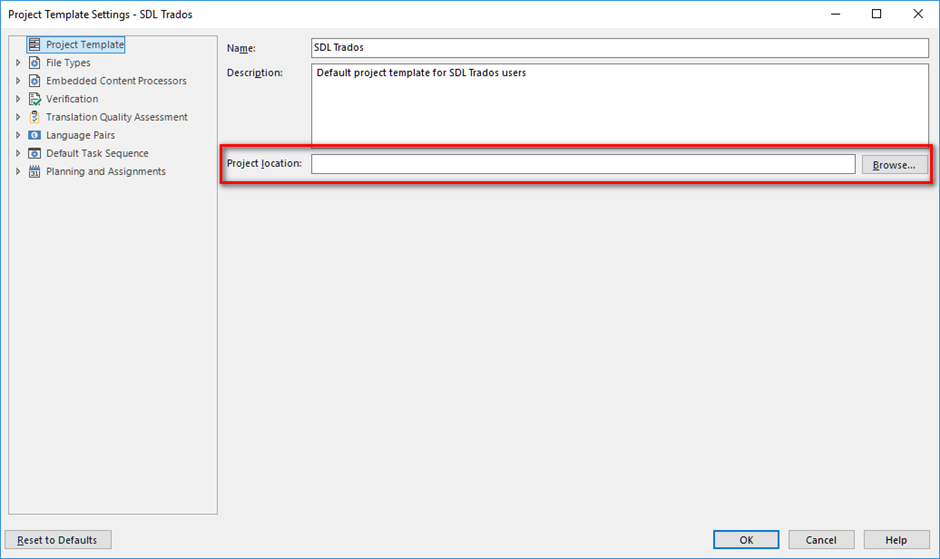When I installed Studio 2014 on a new virtual computer, the installation automatically created a Studio 2014 folder on OneDrive where all new projects were set up whenever I opened a package sent to me by an agency. When I upgraded to Studio 2015 the process created a new Studio 2015 folder in the same location. Ditto when I upgraded to Studio 2017. However a couple of days ago, when I installed the latest update to Studio 2017, the program has suddenly chosen another random location as the root folder for all new project packages I open. I want to continue using the same location on OneDrive, but I cannot find the place where I need to edit this. Can anyone help me please?
Thanks in advance,
Joanna

 Translate
Translate