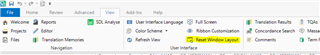I updated SR1 in Studio 2017 with the bug fixes this morning and since then I have a non-stop annoying problem: a pop-up window telling me I have no review changes keeps popping up every few keystrokes. I have tried rebooting a few times and it's not clearing it. I have not had any other problems since updating to SR1 about one week ago.
I started work on another project to see if it was just the one, but no, it is happening in a newly opened unrelated project too.
Is this known? Anything I can do apart from going back to Studio 2017 pre SR1?

 Translate
Translate