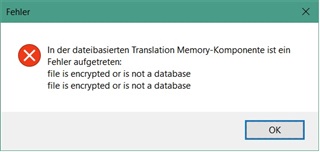Hello,
I do not know what happened. I was working with SDL Trados Studio Freelance 2017 SR1 as usual. I did open a groupshare project. I closed the programme and now I am not able to open it anymore. A reinstallation did not help. During the starting process I always get the error message. "An error occured in file based translation memory compontent: file is encrypted or ist not in database". I must click on ok. Than the starting process stops. I cannot open the program.
This is quite an existential problem. Can you help me with that issue?
best,
Jan

 Translate
Translate