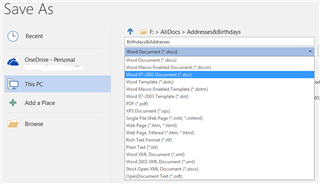It seems that as of June 30, 2017, Studio 2014 is no longer supported and that accessing an MS Word target file is now impossible without upgrading to Studio 2017 - https://community.sdl.com/solutions/language/translationproductivity/f/90/t/7637
Do I read this right? That the software I bought some 2.5 years ago and have used no more than a dozen times is now essentially useless, without a $300-plus upgrade to Studio 2017?? If I cannot view a target file in its proper format, it is impossible to correct errors. In my particular case, the file was a Word document made from a poorly OCR'd PDF. I sent the agency the return package without first checking the target file (since I was unable to generate the target file, as I informed them) and they sent me back the target file to check (I guess they have Studio 2017). It was a total mess, with columns all jumbled up because of the bad OCR. I should have been able to check it myself. Is there a workaround for this?
Or am I missing something?
Thanks,
Susan

 Translate
Translate