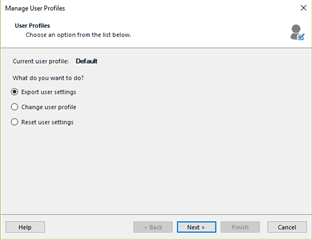My latest installation of Studio 2017 on a new Windows 10 notebook gives me grief. The minor headache is that the icons on the 13.3 screen are tiny, and that I cannot see suggestions from the TM. I believe that I may be able to somehow optimize that., and will probably post separately for that.
What irks me more, and I actually erroneously thought I had a wrong/not updated version of 2017, is that the function keys like F4, F3, F7 work differently in the latest installation. I migrate between several computers, and of course I want my Trados to work the same everywhere, so starting the program keys is really not what I have in mind. ("normal" behaviour -> F4 copies source to target, F7 performs concordance search, enter/return confirms a segment = really nice . New notebook behaviour CTRl enter confirms, F3 concordance search ... etc - therefore I thought it was like pre-2017 behaviour)
Can anyone explain to me a) why on this ONE notebook (only one in Windows 10 so far) things look different, and b) if there is a way to achieve a synchronized behaviour of my installations? It really helps (my idea of) productivity ...
maybe other people's computers the function keys are again different, but I remember reading about the new layout the function keys when 2017 was first introduced.

 Translate
Translate