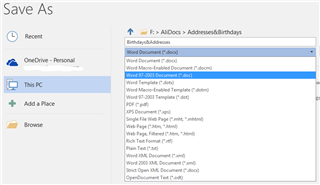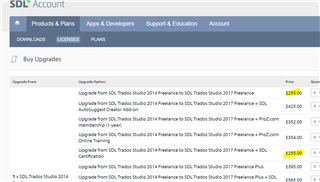When I want to 'Save as' my translation to Word, Trados shows me this message: Failes to save target content: Extra '<field id="_2" name= "TOC"/>' tag within the segment. ...
There's no tag verification possible.
I have to send my translation now and I can't take out my translation from Trados!

 Translate
Translate