How can I edit or delete an original sentence?
Thank you.
How can I edit or delete an original sentence?
Thank you.
Hello,
You can edit or delete the original sentences, if you have activated the fonction "Allow source editing" in your project settings: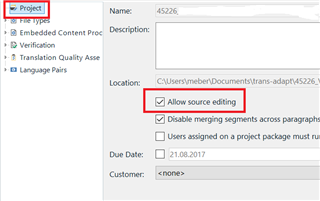
Then you can edit the actif segment (in blue) if you position your cursor on the text on the left side (original text) of your actif segment and activate the contextual menu with a right mouse click as shown below
The left side of your segment gets framed in brown - now you can edit, delete, fill in all you want in this framed part of your segment.
If you position you cursor in another segment, the source editing function is not actif any more.
Best regards
Martha Ebermann
How do I make the segment disappear altogether. I managed to delete the source segment (the target segment wasn't translated to begin with). Now, I have an empty source and an empty target segment. Do I merge the segments above and below the segment to be deleted, or is there another way to accomplish my objective?
From what I know you cannot do this in Studio—as this would be a structural change of the document, which is not allowed. Delete the segment in the target file.
_________________________________________________________
When asking for help here, please be as accurate as possible. Please always remember to give the exact version of product used and all possible error messages received. The better you describe your problem, the better help you will get.
Want to learn more about Trados Studio? Visit the Community Hub. Have a good idea to make Trados Studio better? Publish it here.
Thank you, Jerzy, for your quick reply. I have simply merged segment 1 and segment 2 (the one whose content I deleted), achieving what I intended: segment 2 has disappeared.
In Studio, but it will remain as an empty paragraph in the target file.
_________________________________________________________
When asking for help here, please be as accurate as possible. Please always remember to give the exact version of product used and all possible error messages received. The better you describe your problem, the better help you will get.
Want to learn more about Trados Studio? Visit the Community Hub. Have a good idea to make Trados Studio better? Publish it here.
Important point, thank you a lot, Jerzy! In this particular, case it doesn't matter.