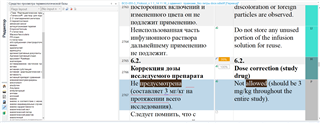Hello, I have a problem in my Trados 2017 (SR1, all updates are installed). I cannot add a new term while translating. I've read about Flags Layout, yes, I can add new terms in my MultiTerm (with Flags Layouts - Default), but when I try to add a new term in Trados itself, this does not work (neither Add New Term nor Quickly Add New Term) - I have just an empty space in the field where new terms usually appeared in Trados 2015 (not in the list of all terms, but the field of the term), and nothing happens (see the screenshot). Thank you in advance.

 Translate
Translate