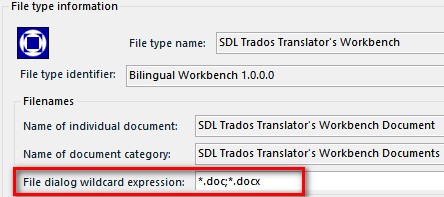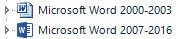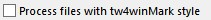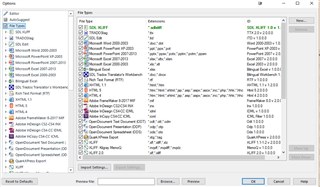Hi eveyone,
I do not know what's going on
I want to transate either two files in .doc extension or .docx extension and I get this weird message saying pre-scanning failed to identify the file. Then a second message saying Pre-sacnning error the file you are opening does not contain any bilingual segment. when I look at the file types I see that the .doc and .docx are associated with SLD Trados Translator's Workbench documents, that is supposed to be some bilingual files.
All I want is to translate regular Word files, what is going on ?
kind regards
Ivan

 Translate
Translate