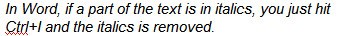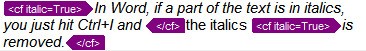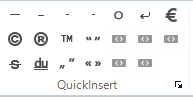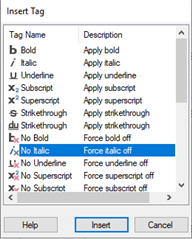Dear all,
As always, I'm sorry if someone already asked about this, but I spent some time looking through the forum and couldn't find the answer.
My question is simple: If I have a source segment completely in italics (I cannot see any tags on the segment), how can I change the format of a specific word in the target segment?
See this example:
Is there any way to remove the italics on "paper"?
Thanks!
Damián

 Translate
Translate