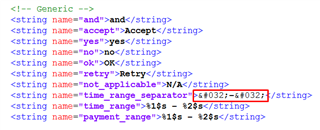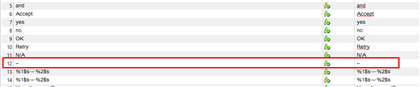Hi Team,
I'm wondering if is there a chance to keep the hexadecimal entities in Trados Studio?
We created a new project using a XML file as source, I'm sharing with you the screenshot which show you how the source files looks like:
You will see there are some hexadecimal entities present there ( ). We know they represent the space character.
In the trados studio projects they seems to be hidden or missing, since if you activate the "Show Whitespace characters" option they aren't visible like spaces.:
We need to see them present in the trados studio project for translator's reference.
Anyway the main problem is when we export the target file, they are missing. I'm sharing a screenshot of a comparision between source and target:
The same happens for the non-breaking hexadecimal entities, I mean  
The soruce files contains a lot of these entities and we really need to protect and keep them. I've done a lot of tries modifying the XML filter but I couldn't be able to find out how to do it.
Could you please help us with this?
Thanks in advance!
KLAR

 Translate
Translate