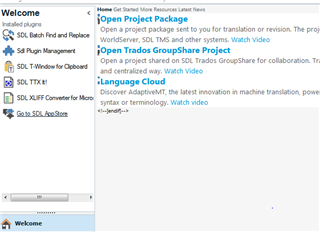Hello,
I have just installed the Trados Studio 2017 and each time I launch it, I get the following pop-up with this error message:
Then, if I click on Yes, the following pop-up appears:
Then, if I click on Yes, the following pop-up appears:
And then, if I click on Yes, this is the screen that is displayed:
Could you please let me know how I can solve this?
Thank you in advance,
Elena G.

 Translate
Translate