Hi everyone,
I am using Studio 2017 SR 1 (build 14.1.6284.6). At the moment, I cannot create new projects, because Studio cannot access my local hard disk. Everytime I try to add a Word-Document to the new project, I receive the following error message: 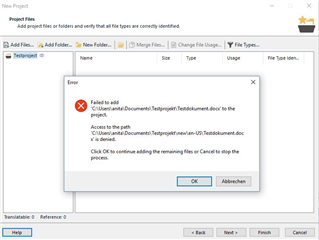
I have already checked my firewall, that does not seem to cause the problem.
I have opened Studio as an administrator and received the same error message when creating a new project.
I have tried to change my user profile, but when creating the backup file, I get the same message that Studio cannot access my local drive.
Any ideas what else I may try?
Thank you very much in advance!
Anita

 Translate
Translate
