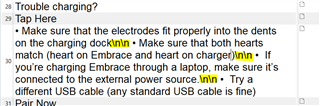Hi,
I have to translate a .strings file. I created a FileType following this tutorial https://gateway.rws.com/csm?id=kb_article_view&sysparm_article=KB0035271. It works pretty well, but I have a problem. As you can see in the screenshot, there's an expression "\n\n" that looks like a tag, that appear as plain text.
I would like to turn it into an Inline Tag, to avoid translation and make easy to place it in the target segment.
I tried to use regular expressions and Cleanup Task app, but I couldn't make thing work.
Can someone help me?

 Translate
Translate