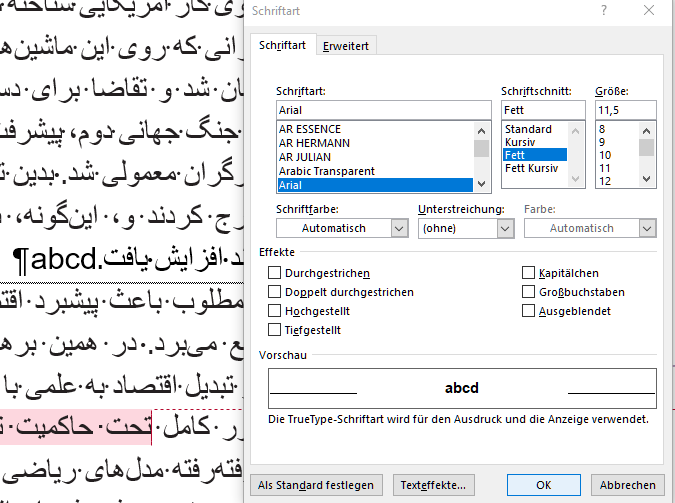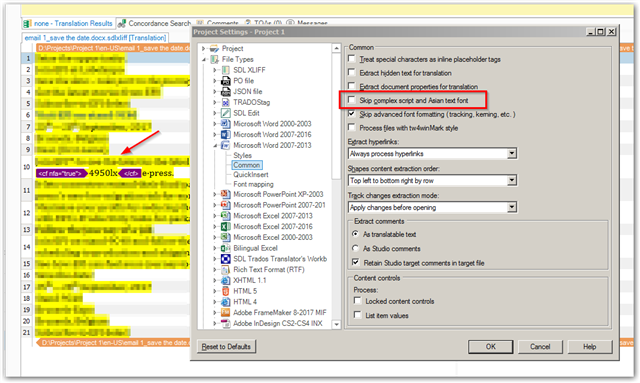Hi,
Recently, we had a big issue with SDL Trados. When formatting a part of text in Trados, such as making the text bold, the output file won't take this format. In this case, in the word document you can see that the "bold" icon is activated, but the text isn't bold at all. I will send the .xliff file and its output for you to look at it. Please help me to solve the problem, cause we've assigned 19 projects to our translators, which each of them has around 140.000 words, and you know how much time it takes to manually make the output formatting right. (Segments 24 and 26 has formatting in the attached file; see Microsoft Word comments in the word file)
https://www.dropbox.com/sh/2wibx37ttx0vuvl/AADEM4_n8bGgMTOfOImpSar8a?dl=0
Regards,
Alireza

 Translate
Translate