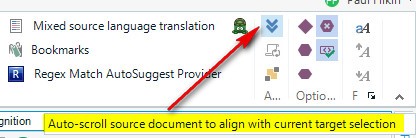Since I got the new Service Pack edition of Studio 2017, the source and target sides scroll independently without aligning, no matter how much I click on the tab alignment button in View! All that button does is align the two sides temporarily, whereas I almost always want them to stay aligned, or in fact ALWAYS want them aligned. What can I do?

 Translate
Translate