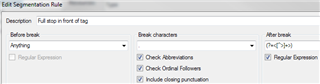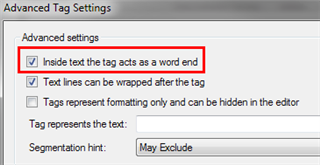I'm trying to teach Studio to start a new segment if it comes across a full stop followed by a tag but I didn't manage anything usable so far.
Here the source sentence:
When operating the engine switch, one short, firm press is enough.<ch id="1234" text="HardReturn" />It is not necessary to press and hold the switch.
I've tried adding a new additional fullstop rule, either with a simple <[^>]+> or a (?=<[^>]+>) as text after break, even escaping the angular brackets, to no avail… any help or suggestions are welcome!

 Translate
Translate