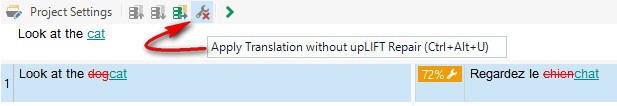Hi,
Although I understand Match Repair can be useful in certain circumstances, for certain people (and possibly better for certain languages than other), I really prefer disabling it by default – and I did, tachnically –, but it keeps performing its unwanted action.
Any idea how I could actually turn it off?
I'm using a French version of Trados Studio 2017 SR1 (latest update as of September 14, 2017), so here is what I did to turn it off everywhere (to no avail):
1. Fichier > Options > Paires de langues > Toutes les paires de langues > Correction des correspondances > Éditeur (Désactivé) / Tâches en mode batch (Désactivé)
2. Fichier > Options > Paires de langues > English (Canada)->French(Canada) > Correction des correspondances > Éditeur (Désactivé) / Tâches en mode batch (Désactivé)
3. Paramètres du projet > Paires de langues > Toutes les paires de langues > Correction des correspondances > Éditeur (Désactivé) / Tâches en mode batch (Désactivé)
4. Paramètres du projet > Paires de langues > English (Canada)->French(Canada) > Correction des correspondances > Éditeur (Désactivé) / Tâches en mode batch (Désactivé)
It was already ridiculously complicated to find the FOUR locations where I can turn it off, but seriously, is there something else I should turn off to ACTUALLY turn it off?
Just to give you an idea how counterproductive it can be, here is an actual example of (mis)Match (dis)Repair that confused a date with a phone number:
[ELEMENT FROM MEMORY (phone number)]
418-123-4567
[ELEMENT TO TRANSLATE (date - where the [4] is actually a “4” in superscript)]
Year 11 (2017)[4]
[(mis)MATCH (dis)REPAIR impossible-to-turn-off result, considered a “74% match”... but actually BELOW zero, i.e. totally messed-up]
1120174
What can I do to avoid such pointless results? Is that a bug, or there's something I did not get right?

 Translate
Translate