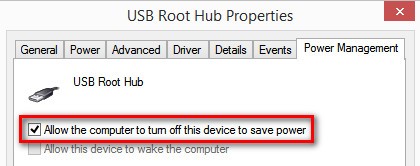There was an update for Trados Studio 2017 yesterday (or maybe the day before), and since then, Trados stops working every hour or so. An error message appears that it stopped working, I click OK, it closes, and then I have to restart it again. Nothing changed on my PC, I have enough free memory, and I am working on the same files as two days ago. Note: this happened with the previous service pack update as well. It is quite annoying.

 Translate
Translate