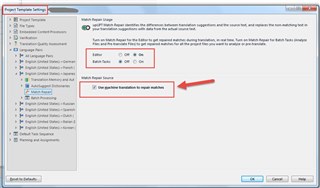On Project Template Settings, I try to keep the checkbox on "Match Repair Source" like the image. Match Repair Usage is Editor =On, Batch Tasks =Off settings. However, when close the Project Template Settings window and re-open it again, the checkbox is off on "Use machine Translation to repair matches". Is that by design? Do I have to keep the checkbox on both Editor and Batch Tasks as ON to keep the "Use machine Translation to repair matches" checkbox as checked ?
To show the image view, go to:
File > Setup >Project Templates > Select a project template > Language repair > select a language.
Please advise me.
Yumi

 Translate
Translate