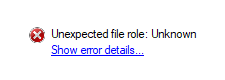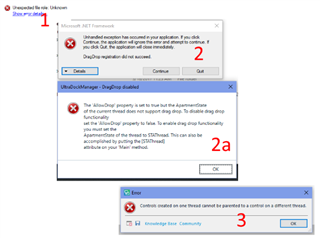And next time you try to open Studio 2017 you get these weird errors (related, it seems, to drag and drop... which I am NOT using, nor have used it!):
These geeky, cryptic errors messages should never, EVER, be shown to the end users! They're intended for SDL developers.
SDL Trados Studio 2017 SR1 (and before) has proven to be, time and again, buggy! SR1, in my opinion, is half-baked.
May I ask, what is SDL doing about it?

 Translate
Translate