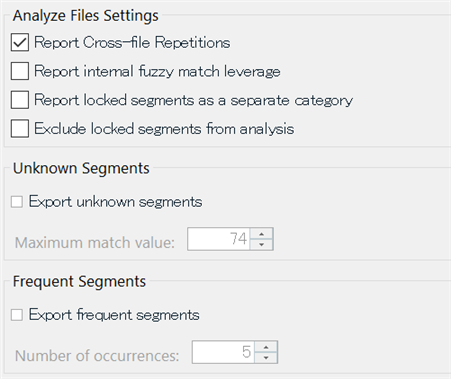I work primarily from a high context language to English, a low context language. For productivity purposes, I prefer to do repetitions and fuzzy matches first, which speeds things up considerably for doing the unique text in the document. It's usually things like topic sentences or conclusions that get this fuzzy match treatment for me, and thus a substantial help.
Is there a feature in Trados that allows for displaying internal fuzzy matches much like how we have a repetitions filter?

 Translate
Translate