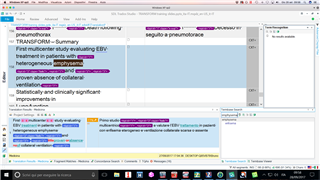Hi everybody, I hope somebody can help me with this issue.
In the middle of a project, Trados 2017 suddenly stops recognizing terms and the term recognition window looks empty (even if the termbase contains many of the terms in the source text).
If I shut down trados then the problem disappears and it works fine for another half an hour.
As you can see from the attached screenshot, the term "emphysema" is in the dictionary but trados doesn't recognize it.
(by the way, I am using the latest version of multiterm and trados)
Can you help me?
Thank you!

 Translate
Translate