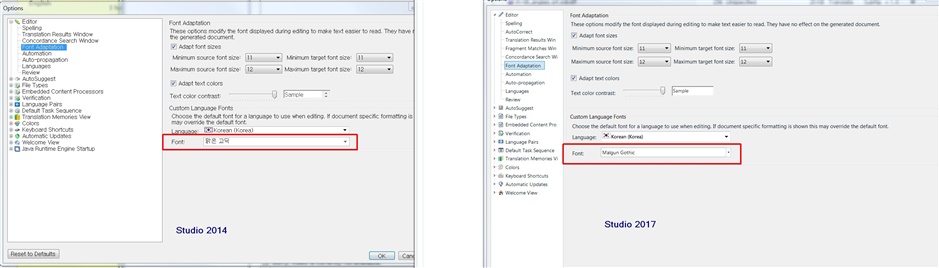I upgraded from Studio 2014 to 2017 recently and having problem with "Custom Language Fonts" option in Editor -> Font Adaptation.
Most of the Korean fonts are not displayed in Editor window and the texts are displayed in Gulim font always. I think only Gulim, Batang, Dotum font is working. These are fonts from Windows 95 era and really ugly.
Anyway, I found a partial solution. When I change the User Interface Language to Korean, all the fonts seem to work. But the problem is, I am too much used to English UI.
As you can see in the screenshot below, the Korean fonts were recognized properly in Studio 2014 and worked fine regardless of selected User Interface Language. But in Studio 2017, names of the Korean fonts are displayed in English and don't work.

 Translate
Translate