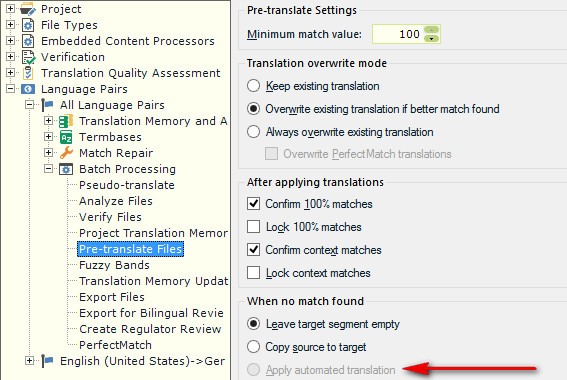Hello, I'm a new user of SDL Trados 2017.
I have configured by myself Trados with Google API (I'm in trial now, so i didn't pay) but have some problems with it and I'd like to ask some questions:
a. When I click on a segment of a file to translate it shows the Google API translation for a few seconds then it disappears, forcing me o click on the upper tag "Translations results" to gain again the right translation. How to face this problem?
b. When I click on Simulate Translation in the "Batch activities"" it translate the documents with a nonsense translation. Why this? I tried also Pre-translate button but it didnt translate anything.
c. Is there anyway to add a section where to insert my rate by word so that it can show the value of the translation and i can reorder them by value?
d. I translate a document with TM but when I click on the TM section the memory is empty. Why?
Thanks

 Translate
Translate