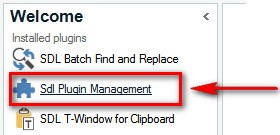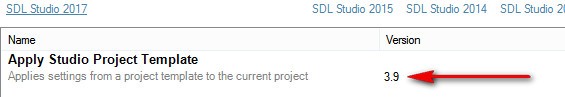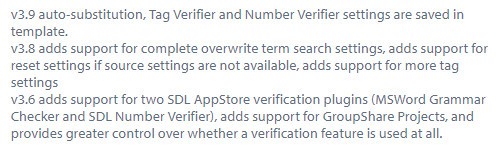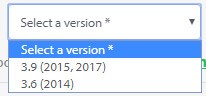Hello,
I am working on an update of a project we translated some time ago where there are a lot of strings whose only change is the addition of a colon at the end.
I've tried to perform a quick find and replace with replace with RegEx as follows:
Search: ^(.+)$
Replace: $1:
Yet, Studio does not seem to like that, since every time I try I get an error message stating that I cannot delete beginning/ending of a segment. I've tried using only (.+) in search field, but still it does not work. I honestly think this is a bug, since I remember performing a similar search and replace operation for strings with missing trailing whitespaces (replacing ^(.+[^\s])$ with $1 ) and it does not seem to work now, either.
Could anyone advise about a workaround? I know that the "fuzzy match repair" feature should work this out, but our TM is a GS one and GS server TMs do not support this feature. And I know I could easily create a local TM from GS TM export for that purpose, but I think it would even take me longer than adding all these colons manually.
My Studio version is 2017 SR1 - 14.1.6329.7 (the latest so far I think).
In case it helps, see bellow error details:
<SDLErrorDetails time="04/10/2017 12:00:01">
<ErrorMessage>No se puede eliminar el principio/final de segmento.</ErrorMessage>
<Exception>
<Type>Sdl.DesktopEditor.EditorApi.EditException, Sdl.DesktopEditor.EditorApi, Version=3.0.0.0, Culture=neutral, PublicKeyToken=c28cdb26c445c888</Type>
<HelpLink />
<Source>Sdl.DesktopEditor.Control</Source>
<HResult>-2146233088</HResult>
<StackTrace><![CDATA[ en AbstractFrameworkDocument.Replace(IDocumentFragment newContent)
en Sdl.TranslationStudio.Common.FindAndReplace.AbstractFindAndReplaceProvider.dialogReplaceInvoked(Object sender, ReplaceEventArgs e)
en Sdl.TranslationStudio.Common.FindAndReplace.ReplaceControl.replaceButton_Click(Object sender, EventArgs e)
en System.Windows.Forms.Control.OnClick(EventArgs e)
en System.Windows.Forms.Button.OnClick(EventArgs e)
en System.Windows.Forms.Button.OnMouseUp(MouseEventArgs mevent)
en System.Windows.Forms.Control.WmMouseUp(Message& m, MouseButtons button, Int32 clicks)
en System.Windows.Forms.Control.WndProc(Message& m)
en System.Windows.Forms.ButtonBase.WndProc(Message& m)
en System.Windows.Forms.Button.WndProc(Message& m)
en System.Windows.Forms.Control.ControlNativeWindow.OnMessage(Message& m)
en System.Windows.Forms.Control.ControlNativeWindow.WndProc(Message& m)
en System.Windows.Forms.NativeWindow.Callback(IntPtr hWnd, Int32 msg, IntPtr wparam, IntPtr lparam)]]></StackTrace>
</Exception>
Thank you in advance for your help.
Best regards,

 Translate
Translate