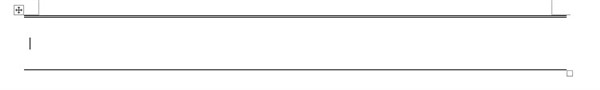Hi,
I am getting the error message "object reference not set to an instance of an object" whenever I try to create a project with certain .docx files (it does not happen with all .docx files).
Can anyone suggest a solution please?
<?xml version="1.0"?> -<SDLErrorDetails time="19/10/2017 09:35:11"> <ErrorMessage>Riferimento a un oggetto non impostato su un'istanza di oggetto.</ErrorMessage> -<Exception> <Type>System.NullReferenceException, mscorlib, Version=4.0.0.0, Culture=neutral, PublicKeyToken=b77a5c561934e089</Type> <HelpLink/> <Source>Sdl.FileTypeSupport.Filters.MicrosoftOffice.Word_2</Source> <HResult>-2147467261</HResult> -<StackTrace> -<![CDATA[ in Sdl.FileTypeSupport.Filters.MicrosoftOffice.Word.Services.ContextInformationService.ProcessContextAndStructureInformationForParagraphStyles(String name) in Sdl.FileTypeSupport.Filters.MicrosoftOffice.Word.Consumers.Parser.ContextInformation.ParagraphStylesContextInformationConsumer.Consume(Entity entity) in Sdl.FileTypeSupport.Filters.MicrosoftOffice.Word.Routes.Parser.ContextInformationRoute.Handle(Entity entity) in lambda_method(Closure , IMessage ) in Sdl.FileTypeSupport.Filters.MicrosoftOffice.Core.Infrastructure.Dispatcher.Publish(IMessage message) in Sdl.FileTypeSupport.Filters.MicrosoftOffice.Core.Services.ParserService.Publish(Entity parsedEntity) in Sdl.FileTypeSupport.Filters.MicrosoftOffice.Core.Services.ParserService.Parse() in Sdl.FileTypeSupport.Filters.MicrosoftOffice.Core.Parser.DocumentParser.Parse() in Sdl.FileTypeSupport.Filters.MicrosoftOffice.Word.Parser.DocxParser.ParseNext() in Sdl.FileTypeSupport.Framework.Integration.FileExtractor.ParseNext() in Sdl.FileTypeSupport.Framework.Integration.MultiFileConverter.ParseNext() in Sdl.FileTypeSupport.Framework.Integration.MultiFileConverter.Parse() in Sdl.ProjectApi.AutomaticTasks.Conversion.ConversionTask.ProcessFile(IExecutingTaskFile executingTaskFile) in Sdl.ProjectApi.AutomaticTasks.AbstractFileLevelAutomaticTaskImplementation.Execute()]]> </StackTrace> </Exception> -<Environment> <ProductName>SDL Trados Studio</ProductName> <ProductVersion>14.0.0.0</ProductVersion> <EntryAssemblyFileVersion>14.1.6329.7</EntryAssemblyFileVersion> <OperatingSystem>Microsoft Windows 10 Home</OperatingSystem> <ServicePack>NULL</ServicePack> <OperatingSystemLanguage>1040</OperatingSystemLanguage> <CodePage>1252</CodePage> <LoggedOnUser>DESKTOP-9AV9UIO\Jacques Friggieri</LoggedOnUser> <DotNetFrameWork>4.0.30319.42000</DotNetFrameWork> <ComputerName>DESKTOP-9AV9UIO</ComputerName> <ConnectedToNetwork>True</ConnectedToNetwork> <PhysicalMemory>12491632 MB</PhysicalMemory> </Environment> </SDLErrorDetails>

 Translate
Translate