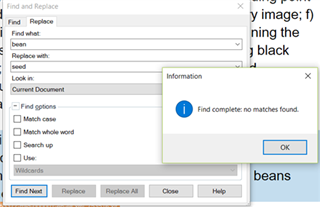I find and replace a word but Studio only replaces some instances of it. When I try to run F&R again, it says that there are no more instances of the word, even though they are still in the text (see the screenshot below). There is no space after 'bean' in the find field, so it should still find 'bean' in 'beans'. Has anyone else experienced and managed to solve this issue?
Thanks!

 Translate
Translate