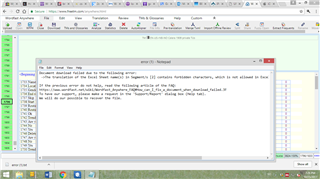Not sure this is the right place to post. I was sent an Excel file in different languages, including Chinese etc. After translating into my own language (Norwegian). and ask it to save the target file to Excel, it says it cannot due to the Chinese characters....how do I go about getting the file saved back to its original Excel format? Appreciate help ASAP...thank you..

 Translate
Translate