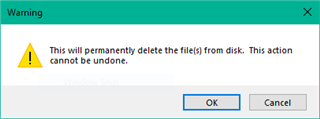This is a very important warning. If you ever need to delete an .sdlxliff file, make sure you have a copy of the original source file, otherwise the .sdlxliff file AND the original file will be deleted in such a way you will not be able to find it in the Recycle Bin. Only a third-party tool like, for instance, Glarysoft, will be able to recover your file(s). Granted, SDL Studio warns you (see below) but it does not tell the whole story, so you will assume that only the .sdlxliff file will be deleted. I do not understand why the original file (PDF, Word, Excel, etc.) is also deleted. This is another feature to be considered in the next Service Release of Studio.

 Translate
Translate