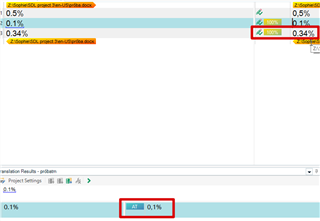Hello,
I understand from previous forum answers that there is a solution for my problem, but I can't make it work.
EN decimal points should be decimal commas in HU, but I cannot set my project in a way to autopropagate numbers correctly:
Under the specific language pair > Auto-substitution, Numbers and measuremenst are selected as well, and as the blue line indicates, Studio recognizes the numbers. I have created my project with these settings, added the TM for the specific language pair (not All Language Pairs), but the behaviour does not change. My only solution when proofreading is to filter for number-only segments and confirm them in one go, so at least the already correct segments are not auto-propagated incorrectly.
Please advise what setting needs to be changed. Thanks!

 Translate
Translate