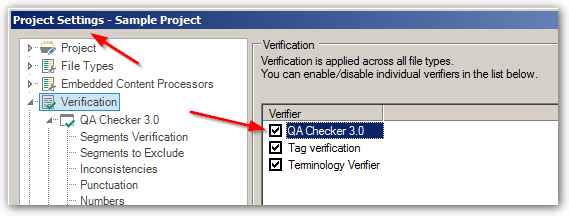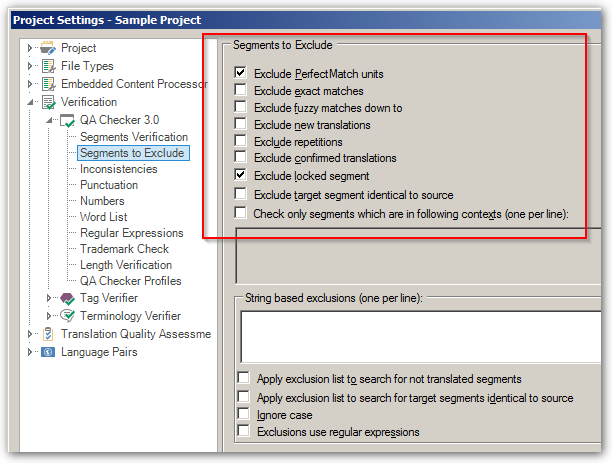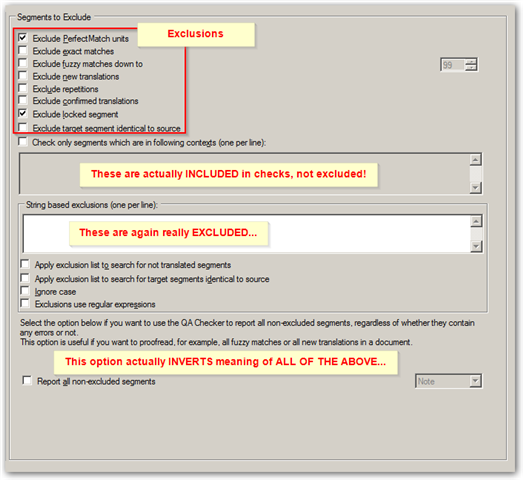QA-Checker is not reporting any errors even if I build some in to trigger it (adding multiple spaces or having different ending punctuation in source and target).
I have enabled QA Checker in the general options and in the project settings as well.
I have also checked "Enable Verification of Segment" under Options - Editor - Automation. Now I am utterly stumped but feel like I am just not seeing the elephant in the room. Any ideas what I am forgetting? (I am fairly new to Trados Studio)
Thanks in advance!

 Translate
Translate