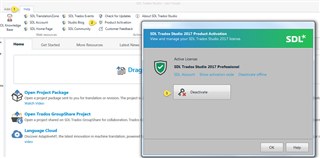Meanwhile I upgraded from Studio 2014 to Studio 2017 and don't have any compatibility problems any more.
The only problem I have now is that I'm not able to return the license for Studio 2104 in order to activate Studio 2017.
And yes, tried this one:
Go to Start > Programs > SDL International > [SDL Product Name] > License Manager. SDL License Manager is displayed.
The problem is, there is no such folder on my new computer where the second SDL license installed (I have 2014 with 2 licenses, one is running on the old and one one the new PC).
How to give back both licenses in order to activate the license for the upgrade to Studio 2017 (which I bought 2 weeks ago)?
Thanks & regards,
Renate Babiel

 Translate
Translate