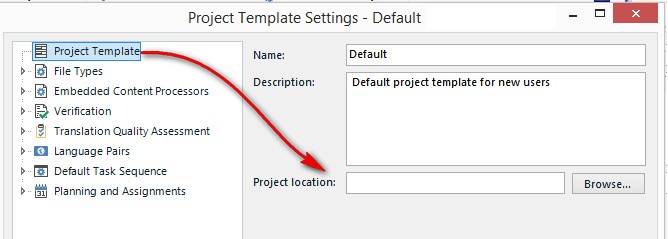Hi.
Studio creates a folder tree in "My Documents". Is it possible to change the location of this tree to another location, e.g., OneDrive, different volume?
I am able to do it on an individual basis, i.e., per project, but I would like to get a configuration (preferences, options) where I changed once and forgot.
Best.
Guilherme R Basilio
+44 20 3239-1819 (UK)
+1 347 321-8191 (USA)

 Translate
Translate