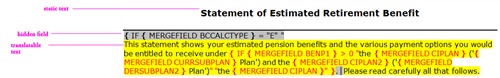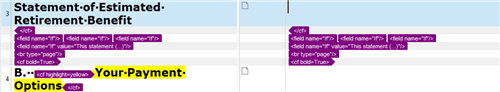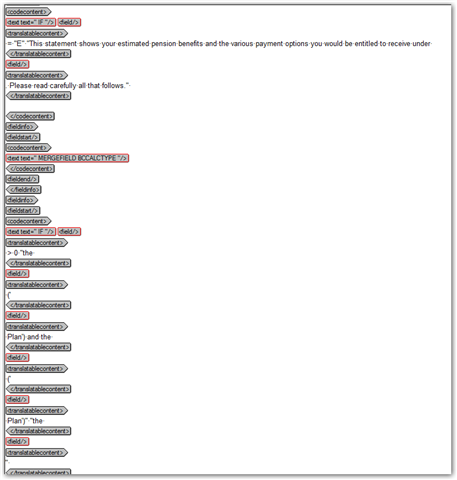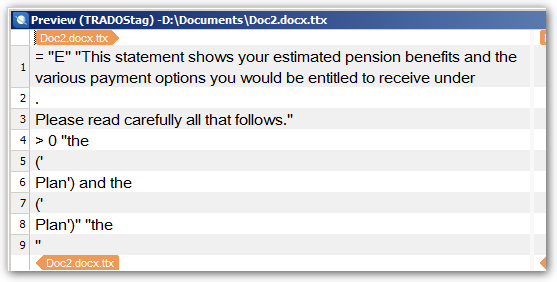We want to extract IF statements from Word (DOCX) that are contained in a hidden fields (made visible using ALT + F4). Normally, we would copy and paste the translatable text, but this project has quite a lot of these statements.
We've tried several ways using the various docx, doc filters in Studio (2014 and 2017) as well as tried many options such as extracting hidden text, turning on/off or removing styles from the non-translatable text, etc... Is Studio able to process hidden fields? Here is an example of what we have. I've highlighted the parts that need to be translated. Ideally, I'd like to be able just to see the highlighted text (or even the entire field) in a paragraph.
The best way so far that Studio 2017 is displaying this (displaying"All content") is this:
Please let me know. When processed in SDLX, I get a lot more content from fields that are not hidden or printed, but hidden conditional text never seems to get processed.
Thanks!
Jeroen
Language Solutions, Inc.

 Translate
Translate