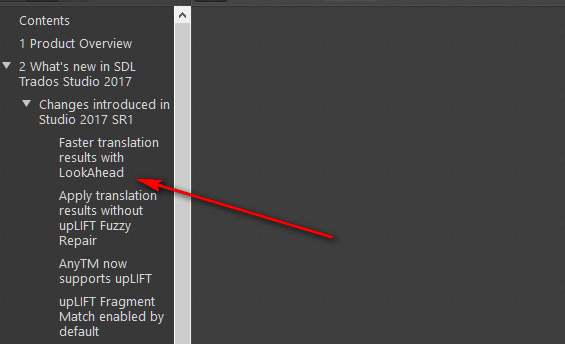I have this problem for some time now, but do not exactly remember since when update.
In the Editor view Studio 2017 shows me no results from the TM.
When I click on the project settings and close them, finally results are shown. But unfortunately I have to do that for every segment because when I move to another segment, again no results are being shown.
TM is correctly attached in the settings, active and up to date.
Any ideas what the reason for this problem might be?
[locked by: Steven Whale at 10:13 AM (GMT 1) on 11 Sep 2019]

 Translate
Translate