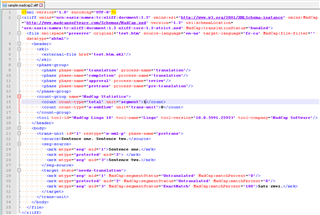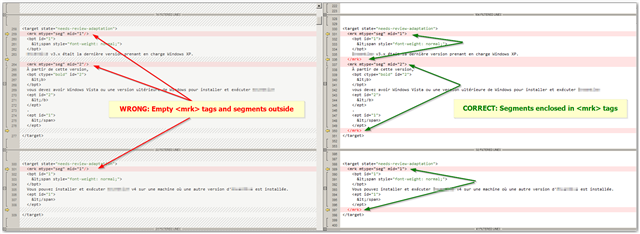I have an XLF file from MadCap Lingo from a client and I would like to tell the translator which subsegments of translation units have been pretranslated by the client and which not.
Is there a way to make this visible in Studio? I did not find anything in the AppStore related to MadCap Lingo XLF.
Please see the attached screenshot of my XLF file.

 Translate
Translate